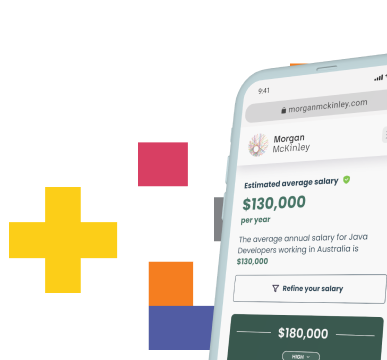Video Interviews: A guide to ‘meeting’ remotely

Many people are now working from home as offices across the UK closely monitor the evolving COVID-19 situation. This has resulted in a significant spike of video interviews and video conferencing tools displaying their value.
How can I interview remotely?
With the world in the grips of a virus which could see many developed nations move towards lock down, we are starting to see the ramifications across recruitment practices in the form of employers asking their staff to work from home and face-to-face interviews being postponed or even cancelled. Adhering to the old adage of British grit, determination and the spirit to carry on, we are seeing that instead of cancelling the interviews altogether, businesses are turning to technology. More specifically; video interviews.
At the end of the day, putting hiring on hold for the next year is not an option for most businesses. So here’s a quick step-by-step guide to getting yourself (as an interviewee) or your business (as an interviewer) ready for video interviews.
Video conferencing software available
Firstly, there are numerous providers you can use to carry out remote interviewing. Below are some options with links to their websites should you wish to find out more.
Completing the set-up for your video interviews
Download the chosen software: Make sure you download the programme that is going to be used for your video interview at least a day or so before it is scheduled. Create an account and sign in, making sure to note down your password. Open up the programme and familiarise yourself with the software, ideally by using a walk through guide provided by the video conferencing software business or looking up a user guide on YouTube.
Internet connection: If you are interviewing from home, try to connect directly to your internet router with a network cable - this should guarantee your internet speed to be good during the call and should prevent a patchy video or any faults to occur. If you are using your mobile, make sure you are connected to high-speed WiFi or are in an area with strong 4G or 5G connectivity.
Position your camera correctly: Make sure the webcam you are using is set up correctly; it should be positioned at head height. You want to have your head and ideally your hands in shot, as this is where most body language is portrayed. Make sure any light source is behind the screen, not behind yourself - you don't want to be a silhouette. Again, if you are using a mobile phone, try and secure your device in a stand or holder - this is much better than holding your device during a video interview.
Call setting: Make sure that you set up video interviews in a room that can be shut off from the rest of the house and is quiet - we all remember this disastrous, yet charming interview on live TV from a few years ago. You don’t want something like this to happen in your all-important interview! Make sure the room is neutral in appearance as you don't want your interview to be swayed by any unconscious biases.
Trial run: Ask a friend or family member to download the software if there is a free version and trial a video call with them. Assess the overall success of the call: was the call lagging, could they see and hear you clearly and was there anything that distracted them during the call?
Create a Plan B: Make sure you have shared your contact details with the interviewer or interviewee. On the off chance you have a technical issue and the interview can’t go ahead, you can rearrange or move to a telephone call. Most of working life is problem solving, so make sure any potential problems are easier to solve by being properly prepared.
‘Attending’ video interviews
Remove all distractions: At your home there are always things to distract you - make sure you clear the room of all distractions. Leave your mobile phone in another room. Don't take any documents in with you e.g. your CV, or a company “about us” print off. If you are reading from a document, you will not engage with the interviewer or interviewee, causing the interview to feel stunted and unengaging.
Remember: It is already harder to engage over Video Conference, so don't make it even harder.
Preparations: Do your preparation as if it were a face-to-face interview. Make sure you are in appropriate clothing for video interviews - this depends on the role you are interviewing for. Read up on the business, making sure you have done your due diligence. Memorise the questions you would like to ask the interviewer about the business or the role. Prepare using the S.T.A.R technique and make sure you have great technical and stakeholder examples ready to use.
Interviewing: Here are a few simple tips on how to conduct yourself over the call. In short, you should try and conduct the interview as if you were sitting face-to-face.
- Make sure you maintain eye contact, look at the screen or the camera, don't get distracted and start looking round the room.
- Smile, make sure you come across as welcoming and engaged.
- Don't get up and move around.
- Don't be too dynamic with your gestures, perspective is lost over video call and a hand flying at the camera could seem alarming.
- Video interviews normally don't take as long as a full face-to-face interview. Don't force the interview.