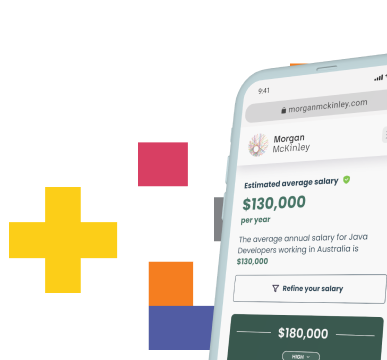How to Create a CV That Passes AI Screening and Impresses Recruiters in 2025

Recruiters don’t sift through stacks of paper anymore; algorithms do. Your CV now competes in an AI-driven job market where keywords, structure, and digital presence decide who gets noticed first. Getting noticed means understanding how these systems work and crafting a CV that speaks to both machines and people. It’s not about adding buzzwords; it’s about showing real impact, measurable results, and a digital presence that backs it all up.
CV format: Why Your CV Has to Work for Algorithms and Humans in 2025
Recruiters or hiring managers tolerated longer CVs, as they saw hundreds of CVs every day. It was their job to create a shortlist of the top candidates for a role and to do that as efficiently as possible. However, today's Applicant Tracking Systems (ATS) prioritise concise and scannable formats.
1. How Long Should Your CV Be?
The truth is, there’s no magic page count anymore; relevance matters far more than length. Most hiring systems and recruiters scan your CV for key details in under ten seconds, so every line needs to earn its place.
For most professionals, one to two pages is plenty. But if you’re in a specialised field like tech, data, or senior leadership, three pages are acceptable as long as each section answers the question, “Why does this matter right now?” Focus on recent achievements, measurable outcomes, and skills that match today’s job market, not everything you’ve ever done.
If you’re unsure, a good test is this: could someone skim just your top third and immediately see your value? If not, tighten it up.
Pro tip 💡: Length is just one piece of the puzzle. A well-formatted, ATS-friendly CV with strong keywords will always trump sheer volume.
2. What Should Your CV Layout Be?
Your CV should look good everywhere: on a laptop, a phone, and inside an Applicant Tracking System (ATS). Many recruiters now review profiles and attachments on mobile devices, so clean formatting and clear structure are key. Stick to a single column layout, use standard fonts like Arial or Calibri, and keep your font size readable (10–12 pt).
Avoid using tables, graphics, charts, or text boxes. They might look impressive, but they can confuse scanning software or appear broken on smaller screens. The same goes for fancy headers and footers; important details like your name or contact info can get lost when parsed by an ATS.
Think accessibility, too. Keep colours high-contrast and ensure your CV can be read by screen readers. If your file is shared internally, that clarity helps everyone reviewing it and makes a strong professional impression.
A well-structured CV doesn’t need design tricks; it needs hierarchy. Use bold for headings, consistent spacing, and bullet points that make key results easy to spot.
You can check whether you have done an excellent job when it comes to your CV layout if you can confidently answer “yes” to the following questions:
- Is all the relevant information easy to find on both desktop and mobile?
- Have you used consistent fonts, colours, and font sizes?
- Is the information well organised and clear at a glance?
Here are some essential elements to consider when designing your CV layout:
- Contact Information
- Professional Summary (optional)
- Work Experience
- Education
- Skills
- Certifications and Awards
- Additional Sections
Layout tips 💡
- List your experience in chronological order -Start with your most recent role, that’s what most employers and algorithms prioritise. A clear, consistent order helps both recruiters and Applicant Tracking Systems (ATS) read your CV correctly.
- Use bullet points - Short bullet points make your achievements easy to scan, ideal for both humans and algorithms. Lead with action verbs and measurable outcomes.
- Make use of white space -Don’t cram everything in. Generous spacing and clear section breaks make your CV easier to skim and improve readability across devices.
- Readability: Stick to clean, professional fonts like Arial or Calibri. Use 10–12 pt for text, slightly larger for headings. Avoid custom or decorative fonts that may not render properly on mobile or inside an ATS.
- Consistency: Keep formatting uniform, same font, size, spacing, and bullet style throughout. Consistency helps the reader follow your story and signals attention to detail.
- Make room for important information - Prioritise recent achievements and relevant skills over older details. Use space strategically: more room for impact, less for filler.
- Accessibility matters: Use clear contrast between text and background, and keep the layout simple enough for screen readers to interpret correctly. If your CV is shared internally, accessibility helps ensure every reviewer can read it easily.
- Visual Aids: If you want to add visual polish, do it subtly. Use clean dividing lines, modest section icons, or bold headers to guide the eye, not heavy colours or graphics that distract from your content.
3. Things to Remember When Saving and Sending Your CV
Once your CV looks the way you want it, make sure it stays that way when you send it. Small formatting errors or the wrong file type can undo all your effort, and some systems may even reject your file completely.
Use a professional and descriptive file name for your CV. Include your full name and the term "CV" or "Resume." This makes it easy for recruiters to identify and retrieve your document.
For example, "John_Doe_CV.pdf" or "Jane_Smith_Resume.pdf."
When emailing your CV, keep the message short and professional, include the role title, a concise introduction, and attach your CV and cover letter clearly labelled.
For example, "Application for Marketing Manager - John Doe"
When it comes to the body of your email, write a brief and professional message. Mention the position you’re applying for and reference any attachments.
For example:
Subject Line: Application for Marketing Manager Position - [Your Name]
Email Body:
Dear [Hiring Manager's Name],
I hope this message finds you well. I am writing to express my interest in the Marketing Manager position at [Company Name]. With my background in marketing strategy, digital campaigns, and team leadership, I am excited about the opportunity to contribute to your team.
In my previous role at [Your Current/Previous Company], I led marketing initiatives that significantly boosted brand awareness and customer engagement. My experience in both B2B and B2C marketing, along with my proficiency in tools such as Google Analytics and SEO strategies, aligns well with your job requirements.
Attached are my CV and cover letter detailing my qualifications and accomplishments. Thank you for considering my application. I look forward to discussing how my skills and experiences align with the goals of [Company Name].
Best regards,
[Your Full Name]
[LinkedIn Profile URL] (if applicable)
[Your Phone Number]
[Your Email Address]
Attachments: [Your_Name_CV.pdf], [Your_Name_Cover_Letter.pdf]
Here’s how to make sure your CV arrives looking professional and readable everywhere:
Save in the right format: Always save your CV as a PDF unless a job advert specifically asks for another format (like Word). A PDF keeps your layout intact across devices and prevents accidental edits.
Keep the file size small: Some Applicant Tracking Systems (ATS) have upload limits, and recruiters often review CVs on smartphones. Compress large images or unnecessary design elements so your file opens quickly.
Check it on mobile: Many recruiters now open attachments directly on their phones. Send a test copy to yourself and check how it displays, including fonts, spacing, and alignment, which can shift between devices.
Understand how the employer wants it sent: If you’re applying via an online portal, follow the instructions carefully. Some systems ask you to paste content into text boxes and attach the file. When sending emails, use a clear subject line and name your attachments professionally. Avoid sending multiple versions unless requested.
Double-check before hitting send: Make sure the correct version is attached, links (if any) work, and contact details are up to date. It sounds simple, but small errors here can cost you interviews.
Pro tip 💡: If the employer has other submission requirements, make sure you follow them. This can also help you stand out, as there will be candidates who overlook these details.
5. Make your CV ATS-friendly
Sending the same CV for every application might be quick, but it rarely gets results. Employers now use AI-powered systems that compare your CV against the job description before a human ever reads it. These tools score how closely your experience, skills, and wording match the role, and that score can decide whether your CV makes it through.
Here’s how to tailor your CV so both algorithms and recruiters see your best fit:
- Start with the job description
Go line by line through the advert and highlight the key skills, tools, and responsibilities. Then reflect those phrases naturally in your CV. For example, if the job mentions “stakeholder management” and “budget forecasting,” make sure those exact terms appear where they fit your experience. - Optimise for keyword matching
Modern Applicant Tracking Systems (ATS) and job-matching algorithms look for specific words and their variations. Include common industry terms, acronyms, and recognised tools. For example, “data visualisation” might also appear as “Tableau dashboards” or “Power BI reports.” Using both increases your relevance score. - Think beyond exact matches
Smarter systems now assess context, not just literal keywords. This means phrasing like “led a remote engineering team” can match “managing distributed teams.” Write clearly and naturally, but be mindful of how different versions of the same concept appear in job ads. - Customise your professional summary
Your opening summary is a great place to mirror the employer’s priorities. Mention the specific role or sector and weave in 2–3 high-impact keywords from the description. It helps recruiters see alignment immediately and signals relevance to the ATS. - Don’t overlook your online profiles
Your LinkedIn, Xing, or portfolio site often appears in the same search filters recruiters use. Keep your job titles, skills, and descriptions consistent across all platforms so you reinforce your personal brand. An updated online profile can even boost your visibility before you apply. - Be specific; details matter
Generic statements rarely help with ranking. For example, a candidate who wrote “Managed ERP rollout” once struggled to get past automated filters. When they updated it to “Managed SAP S/4HANA rollout for a 200-user global business,” their application started surfacing more frequently. Specific, measurable details improve both credibility and algorithmic recognition. - Review and refine each time
Before submitting, read your CV against the job description again. Ask: Does it sound like I’m already doing parts of this role? If yes, you’ve tailored it well. If not, adjust the language, not by exaggerating, but by aligning how you describe your real experience with what the employer needs.
By customising your CV to the position, you show employers that you are not just sending out generic applications but are genuinely interested in their role and organisation. This can set you apart from other candidates and significantly improve your chances of landing an interview.
- Higher ATS Success Rate: Tailored CVs are more likely to include the right keywords, increasing the chances of passing through ATS filters.
- Enhanced Relevance: A customised CV highlights the most relevant aspects of your background, making it easier for recruiters to see how you fit the job.
- Stronger Impression: Demonstrating that you’ve taken the time to tailor your application shows dedication and enthusiasm, which employers appreciate.
Pro tip 💡: Tailoring is an ongoing process. Invest the time to personalise your CV for each application. You'll navigate the digital hurdles and land that coveted interview by showcasing a targeted and impactful document.
7. Researching the Employer: Aligning Your CV with Their Hiring Process

The more you know about how they operate, their tools, culture, and priorities, the easier it becomes to position your experience as a strong fit.
Start by learning about the business itself. Read their website, press releases, and recent updates to understand their goals and how they describe their people. If the company emphasises innovation, sustainability, or customer experience, echo that language naturally in your professional summary or achievements. It shows you’ve done your homework and that your ambitions align with theirs.
Pay attention to how they hire. Different organisations use different recruitment platforms like Workday, Greenhouse, or SmartRecruiters and each system reads and ranks CVs in its own way. If the process relies heavily on automation, make sure your layout is clean and your keywords mirror those used in the job ad..
Finally, connect your achievements to what matters most to them. If the company prioritises sustainability, highlight how you’ve improved efficiency or reduced waste. If they’re technology-driven, show your experience with AI tools or automation. And if the role sits within a hybrid or global team, emphasise skills like remote collaboration, communication, and adaptability. When your CV speaks their language, it moves from relevant to irresistible.
8. Proofread your CV
Great work! You’ve structured your CV, included everything necessary, and left out what’s not appropriate or essential. Now, it’s time to submit your CV.
Wait, not quite yet...
- Run your CV through Grammarly or Microsoft Editor to catch typos and grammar slips, but review their suggestions carefully; automated edits can remove important role-specific keywords.
- Read it once out loud for tone and clarity, then paste it into Notepad or a plain-text editor. If the layout breaks or symbols disappear, your CV may not parse correctly in an ATS.
- Ask someone you trust to scan for errors, awkward phrasing, or gaps in your story. A fresh perspective often catches what you miss.
That last check takes minutes, but it’s the difference between a polished CV and one that gets passed over.
9. Your Digital Brand Beyond the CV
Your CV isn’t the only thing hiring managers see anymore. Your online presence often gets checked before you’re invited to an interview, sometimes even before they open your application.
Keep your LinkedIn profile up to date and aligned with your CV. Use the same job titles, dates, and achievements so there’s no confusion. For tech or design roles, add a GitHub, Behance, or personal portfolio link to showcase your work. Recruiters love seeing tangible proof of your skills.
A strong digital footprint reinforces your story; it turns your CV from a summary into evidence of your impact.
10. Ethical and Inclusive Language
Modern employers pay close attention to inclusive hiring practices, and your CV should reflect the same awareness.
Use gender-neutral language (for example, “chairperson” instead of “chairman”) and focus on achievements, not adjectives. Avoid terms that may unintentionally suggest bias, such as “young,” “energetic,” or “mature.”
Be clear and factual when describing results. Phrasing like “increased revenue by 20%” or “reduced response times by 15%” is neutral, professional, and effective everywhere.
Inclusive language not only makes your CV stronger, but it also shows emotional intelligence and modern awareness.
11. Emerging Trends in CVs (2025 Outlook)
CVs are evolving fast. Here are a few trends shaping how people present their experience today:
- Video CVs: Short, well-structured clips used to introduce yourself for creative or client-facing roles.
- Interactive PDFs and portfolio links: Especially common in marketing, design, and tech.
- Micro-credentials and digital badges: More candidates now include certifications from online platforms like Coursera or LinkedIn Learning.
- Concise personal summaries: One or two lines that explain your professional identity and what you bring to a team.
You don’t need every new feature; just adopt the ones that feel authentic and relevant to your field.
12. What Recruiters and Hiring Managers Really Look For
Recruiters today look beyond technical fit; they want evidence of how you work, not just what you’ve done.
Highlight examples that show adaptability, collaboration, AI fluency, and outcome-driven thinking. For instance, describe how you led projects across time zones, learned new tools quickly, or delivered measurable improvements.
Show that you can thrive in remote or hybrid environments, communicate clearly, and solve problems independently. These qualities often matter as much as your qualifications. Best CVs in 2025 balance precision with personality. Write for both algorithms and people, keep your digital brand consistent, and focus on measurable results. When you combine clarity, relevance, and authenticity, you’ll stand out, no matter how smart the technology gets.